1. Set Up A Stripe Account
First, you will need to create a Stripe
account in order to be able to process donations through the service. Stripe is
a popular online payment processor which provides the necessary infrastructure
for conducting monetary transactions through your website. You can create an
account with the service for free. Stripe will charge a fee on every
transaction you conduct through it. Visit its website and then click on the
sign-up link for creating your account. Follow the instructions to complete the
process and then move to the next step.
2. Install A Form Plugin
As mentioned before, we will add the
functionality of accepting donations through Stripe without using an e-commerce
solution. Instead, we will use a form to do the needful. You will need a form
plugin for generating a donation form. Before you install the tool, it will be
pertinent to remind you that you must implement an SSL certificate to your
website. People do not want to share sensitive personal data like credit card
details on interfaces which are not secure. An SSL certificate adds a
protective layer to your website. It also adds the vital visual indicator
“HTTPS” in your URL which signifies the secure nature of the interface to
visitors.
In this tutorial, we are using the Contact
Form by WPForms plugin to build our form. It is a powerful freemium product
which helps in generating all kinds of forms. Go to the admin dashboard of your
installation and visit the Plugins section. Click on Add New and then search
for the tool. Use the below image to identify and download the correct product.

3. Install The Stripe Addon
Many people conduct Drupal
to WordPress conversion or
other migrations to shift to the platform. They must remember that a plugin
needs to be activated after installation in order to function. Activate the
tool and then go to WPForms > Addons. Locate the Stripe Addon and then hit the
Install Addon button.
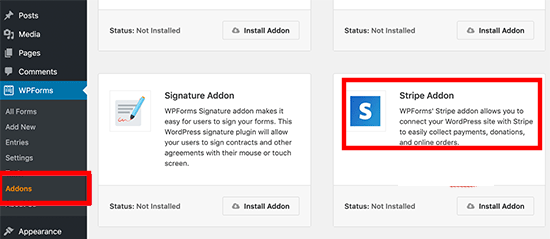
4. Connect WPForms To The Stripe Account
In order to add Stripe donate button in WordPress, we will first need to
connect WPForms to our Stripe account. This is necessary for enabling payments
through the processing service on the website. Locate the WPForms option in the
control panel menu and go to the Settings option under it. The screen which
opens now will list various tabs. Switch to the Payments tab where you will
need to provide the Stripe API keys. These codes can be found by visiting your
profile on the Stripe website.

Log in to the dashboard of the processor and
select API Keys in the Developers option in the menu on the left-hand side.

Copy the Publishable key and then paste it in
the Live Publishable Key field in the WPForms settings screen. Now click on the
Reveal live key token tab in the Stripe dashboard.

Copy the secret key and paste it in the
relevant section in the WPForms settings page. Toggle the radio button against
the View test data option to the on position. Copy the test API keys and then
paste them in the relevant fields in the WordPress dashboard. Hit the Save
Settings tab at the bottom of the screen.
5. Create The Stripe Donation Form
We will now create the donation firm with a
Stripe button, with the plugin. Go to your website’s control panel and select
the Add New option under WPForms. You will now have to enter a title for the
form and choose a template for it. Provide a tile and then select the Donation
Form template option in the list.
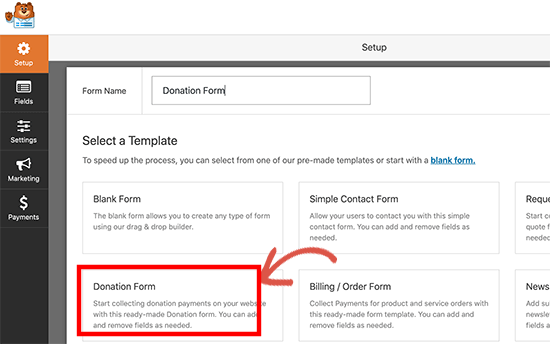
The form builder will now open the chosen
layout. The basic fields like name, e-mail, donation amount, etc. are already
included in the design. You can drag other fields from the menu on the
left-hand side and drop onto your layout. Do not forget to add a credit card
field. You can find it in the Payment FIelds section.

Make all the design modifications and then
click on the Payments tab in the toolbar on the left-hand side. Tick the box
against the Enable Stripe Payments option. Select the e-mail option if you want
to send a receipt for the contribution to the donors.
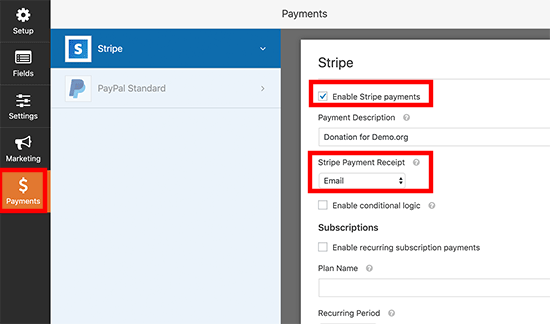
Move to the Settings tab and choose a
confirmation option. Provide a confirmation message and then press the save
button to confirm the changes.
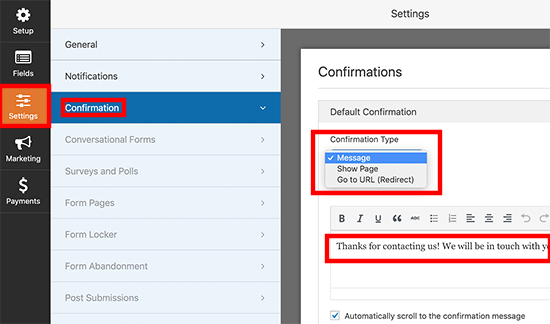
6. Add The Form To The Website
Open the post or page where you want to place
the form in your editor. Add the WPFroms block to the content and then select
the donation form built in the previous step. The plugin will now embed the
form in the desired location. You can display the form through a widget in a
widget-ready location.

Conclusion
This simple process will enable you to add a
Stripe-enabled donation form on your website. You also have the option of
hiring WordPress
customization experts for doing the job.


No comments:
Post a Comment